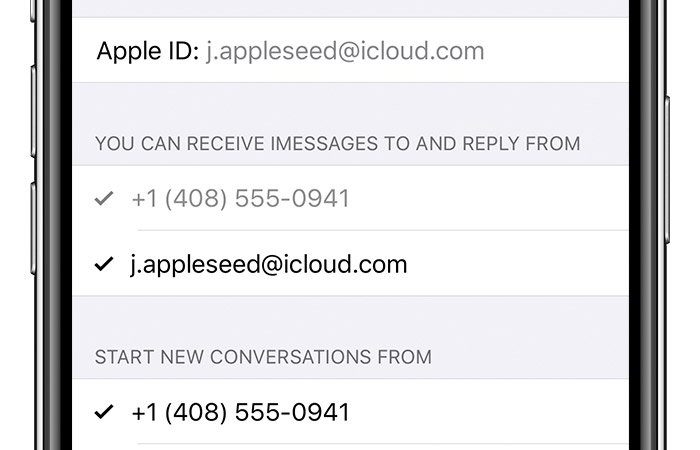If you are trying to send a message to someone and you see an alert on your device that says the message was delivered as junk, Apple has provided some potential solutions to get around that:
– Ask the person that you’re trying to message to add your phone number to their Contacts.
– Ask the person that you’re trying to message to send you a message to start the conversation.
– On your device, go to Settings > Messages > Send & Receive and make sure that only your phone number is selected under Start New Conversations From. If your Apple ID is selected, the messages will be delivered as junk.
– If you’re on an iPad or iPod touch, turn on Text Message Forwarding from your iPhone.
iOS 13.3 was publicly released earlier today.
This article, “iOS 13.3 Includes Improvements to Minimize Junk Messages” first appeared on MacRumors.com
Discuss this article in our forums
Powered by WPeMatico