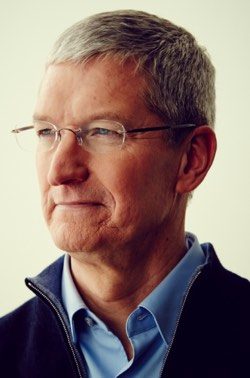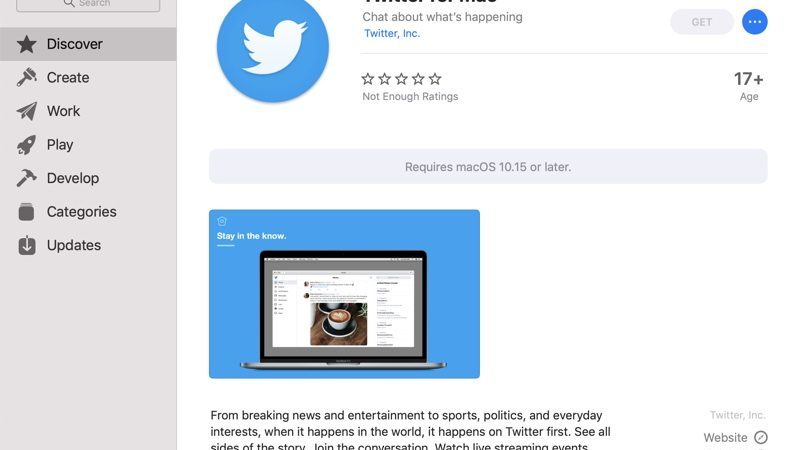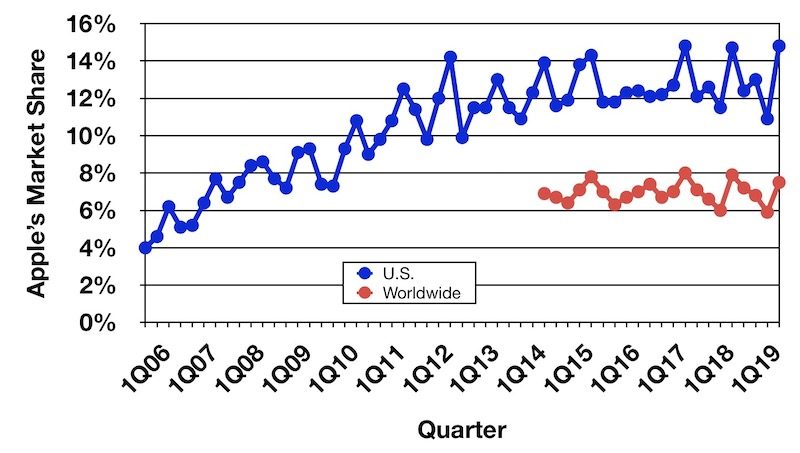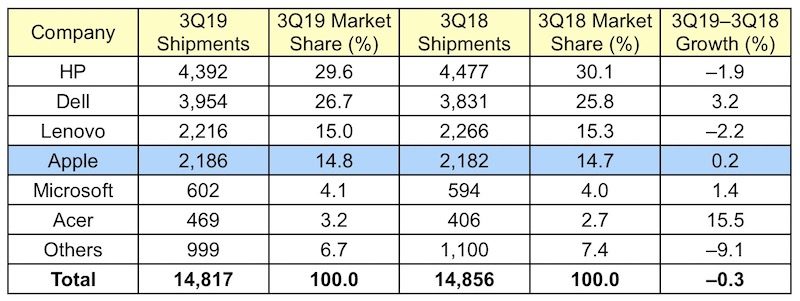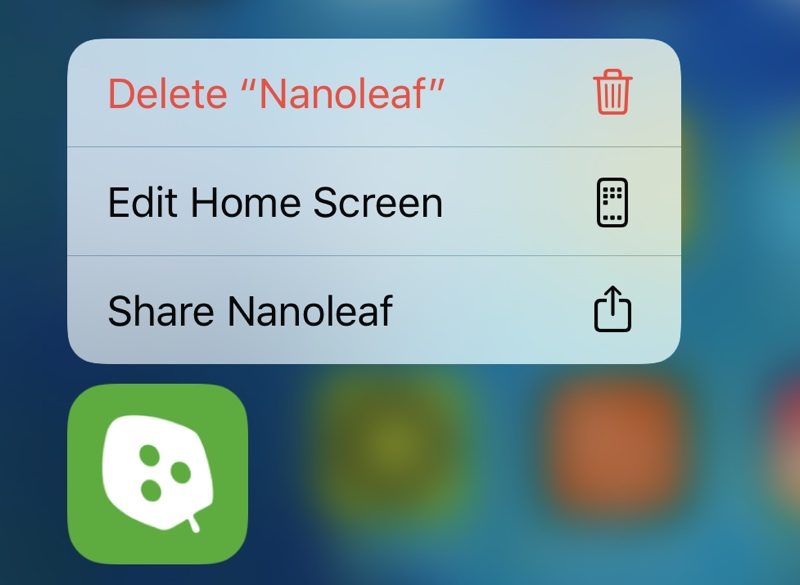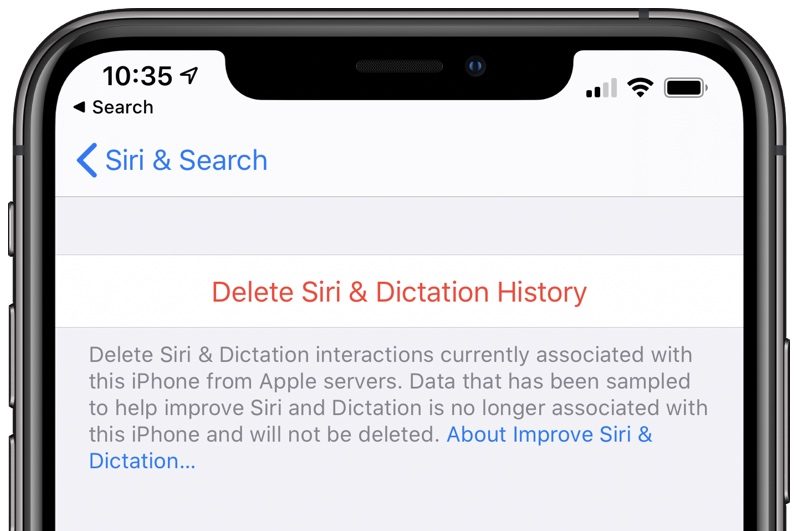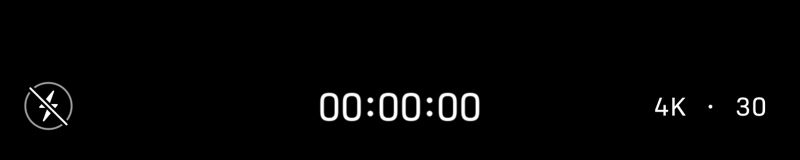Apple removed HKMap Live from the App Store on Thursday following the app’s approval last week, which itself only came after an internal review of the company’s original decision to reject it. Apple’s reversal came after the Chinese Communist Party’s flagship newspaper criticized Apple for letting the app into its store.
In a company-wide memo, a verified copy of which has been reproduced on Pastebin, Cook told staff that the decision to remove the app was not easy, but that Apple had received “credible information” from Hong Kong police that the app was being used to target individuals for violence. Here’s the memo in full:
Team,
You have likely seen the news that we made the decision to remove an app from the App Store entitled HKmap.live. These decisions are never easy, and it is harder still to discuss these topics during moments of furious public debate. It’s out of my great respect for the work you do every day that I want to share the way we went about making this decision.
It is no secret that technology can be used for good or for ill. This case is no different. The app in question allowed for the crowdsourced reporting and mapping of police checkpoints, protest hotspots, and other information. On its own, this information is benign. However, over the past several days we received credible information, from the Hong Kong Cybersecurity and Technology Crime Bureau, as well as from users in Hong Kong, that the app was being used maliciously to target individual officers for violence and to victimize individuals and property where no police are present. This use put the app in violation of Hong Kong law. Similarly, widespread abuse clearly violates our App Store guidelines barring personal harm.
We built the App Store to be a safe and trusted place for every user. It’s a responsibility that we take very seriously, and it’s one that we aim to preserve. National and international debates will outlive us all, and, while important, they do not govern the facts. In this case, we thoroughly reviewed them, and we believe this decision best protects our users.
Tim
Cook has since been criticized for his claim that the app is used to target individual police and members of the public. The developers say HKmap Live is designed to help protestors avoid law enforcement. As such, it doesn’t show individual officers but only large concentrations of police, as reflected in the web-hosted version of the app.
In a Twitter post, Charles Mok, a developer and member of Hong Kong’s legislative council, revealed that he had written to Cook saying he was “deeply disappointed with Apple’s decision to ban the app, and would like to contest the claims made by Hong Kong Police Force’s Cyber Security and Technology Crime Bureau (CSTBC).”
“There are numerous cases of innocent passers-by in the neighborhood injured by the Kong Kong Police Force’s excessive force in crowd dispersal operations,” he wrote.
“The user-generated information shared using HKmap.live in fact helps citizens avoid areas where pedestrians not involved in any criminal activities might be subjected to police brutality which many human rights organizations such as Amnesty International have observed.”
Mok’s letter went on to note that since the banned app aggregates real-time reports from Telegram, Facebook and other sources, then the same standard should also be applied to review these social media apps.
In the U.S., lawmakers have also criticized Apple for not standing up for democratic values and free speech. “An authoritarian regime is violently suppressing its own citizens who are fighting for democracy,” said Democrat senator Ron Wyden in a tweet. “Apple just sided with them.”
“Apple assured me last week that their initial decision to ban this app was a mistake,” tweeted Republican senator Josh Hawley. “Looks like the Chinese censors have had a word with them since. Who is really running Apple? Tim Cook or Beijing?”
At a press conference on Thursday, Hong Kong’s Secretary for Transport and Housing was asked by reporters which local laws HKmap Live had violated that led Apple to remove it from the App Store, but the official deferred to Cupertino: “The taking down of the app from the App Store is the decision made by the operating company – Apple. So, if you want to know the reason for them to take down the app, maybe you can approach Apple and the Apple Store.”
Apple has so far declined to comment on the matter.
Note: Due to the political nature of the discussion regarding this topic, the discussion thread is located in our Politics, Religion, Social Issues forum. All forum members and site visitors are welcome to read and follow the thread, but posting is limited to forum members with at least 100 posts.
This article, “Tim Cook Defends Removal of Hong Kong Mapping App From App Store in Leaked Memo” first appeared on MacRumors.com
Discuss this article in our forums
Powered by WPeMatico