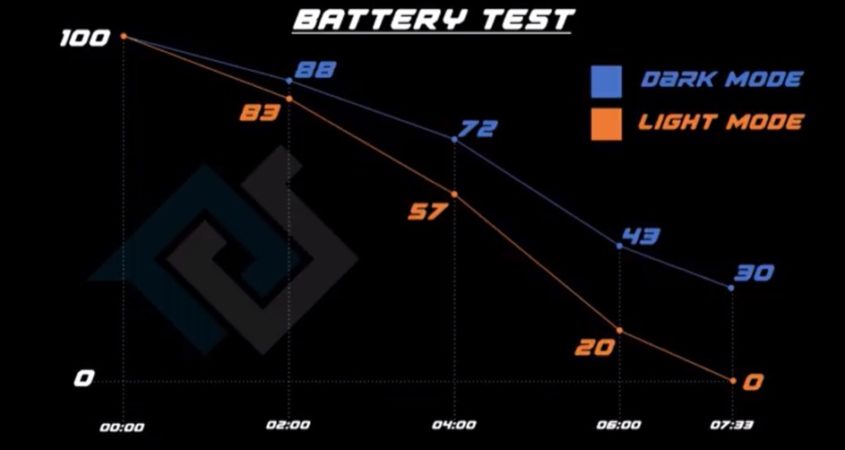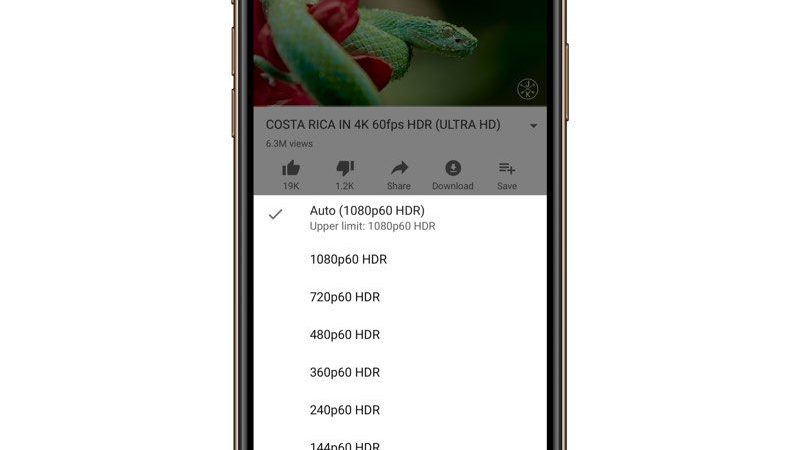Previously, MFi controllers were the only solution to playing games on iPhone, iPad, and Apple TV. With the new update, console players don’t need to spend extra money on another controller to play iOS and tvOS games. PS4 players also have a reason to look into DualShock 4 pairing since Sony’s Remote Play iOS app provides streaming of compatible games to the iPhone or iPad, which can now be controlled by a DualShock 4.
How to connect the DualShock 4 Wireless Controller to iPhone or iPad
- Press and hold the PS logo and Share buttons simultaneously on your DualShock 4 controller until the light bar flashes.
- Open your iOS device’s Settings app and navigate to Bluetooth.
- Under “Other Devices,” tap on your DualShock 4 wireless controller.
How to connect the Xbox Wireless Controller to iPhone or iPad
- Press the Xbox button to turn on the Xbox Wireless Controller.
- Press and hold the Connect button for a few seconds.
- Open your iOS device’s Settings app and navigate to Bluetooth.
- Under “Other Devices,” tap on your Xbox Wireless Controller.

The steps for pairing controllers with an Apple TV are largely similar to the ones for iOS devices. You can find this information below.
How to connect the DualShock 4 Wireless Controller to Apple TV
- Press and hold the PS logo and Share buttons simultaneously on your DualShock 4 controller until the light bar flashes.
- Open the Settings app on Apple TV > click Remotes and Devices > Bluetooth.
- Select the DualShock 4 Wireless Controller to pair it, which will be confirmed with a notification on tvOS.
How to connect the Xbox Wireless Controller to Apple TV
- Press the Xbox button to turn on the Xbox Wireless Controller.
- Press and hold the Connect button for a few seconds.
- Open the Settings app on Apple TV > click Remotes and Devices > Bluetooth.
- Select the Xbox Wireless Controller to pair it, which will be confirmed with a notification on tvOS.
It should be noted that for the DualShock 4, some controller functions will not be functional while connected to an iPhone, iPad, or Apple TV. These include the touchpad, the central PS button, rumble, motion sensor, and the headphone jack. The light bar will also remain one color and can not be changed.
Both the PS4 and Xbox controllers will stay connected to the iOS/tvOS device you’ve paired them with until you repair them with your console. To reconnect a DualShock 4 with a PS4, you’ll need to manually connect the controller with the console via the micro-USB to USB cable each controller comes with. For Xbox, you can press the connect button on the controller and the console at the same time, or use a micro-USB to USB cable.
This article, “How to Pair a DualShock 4 or Xbox Wireless Controller With iPhone and Apple TV” first appeared on MacRumors.com
Discuss this article in our forums
Powered by WPeMatico