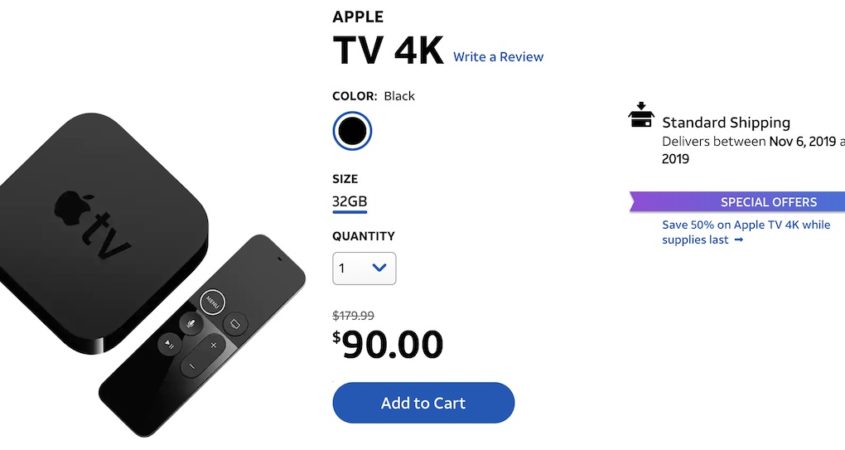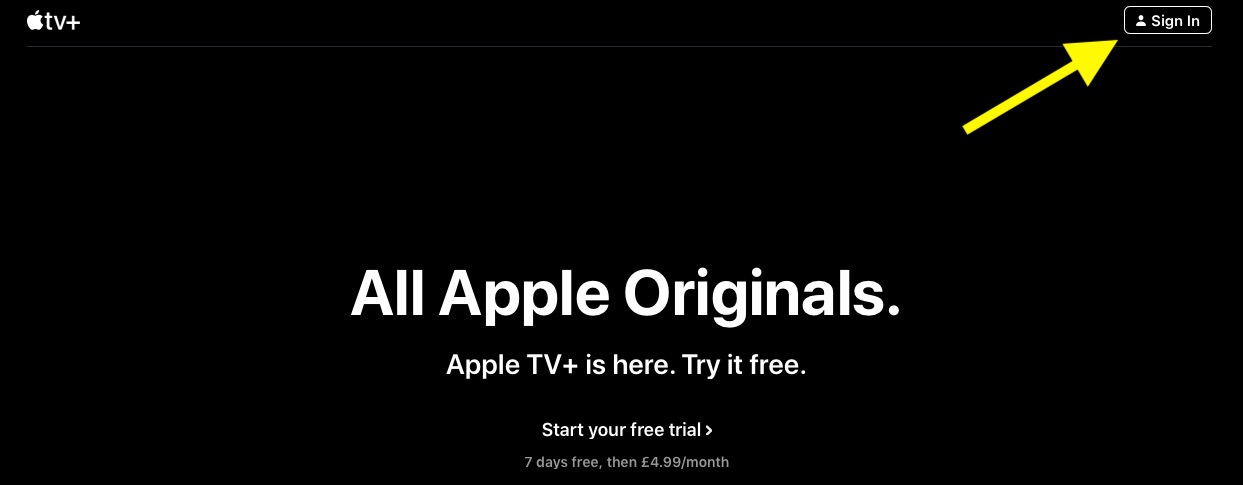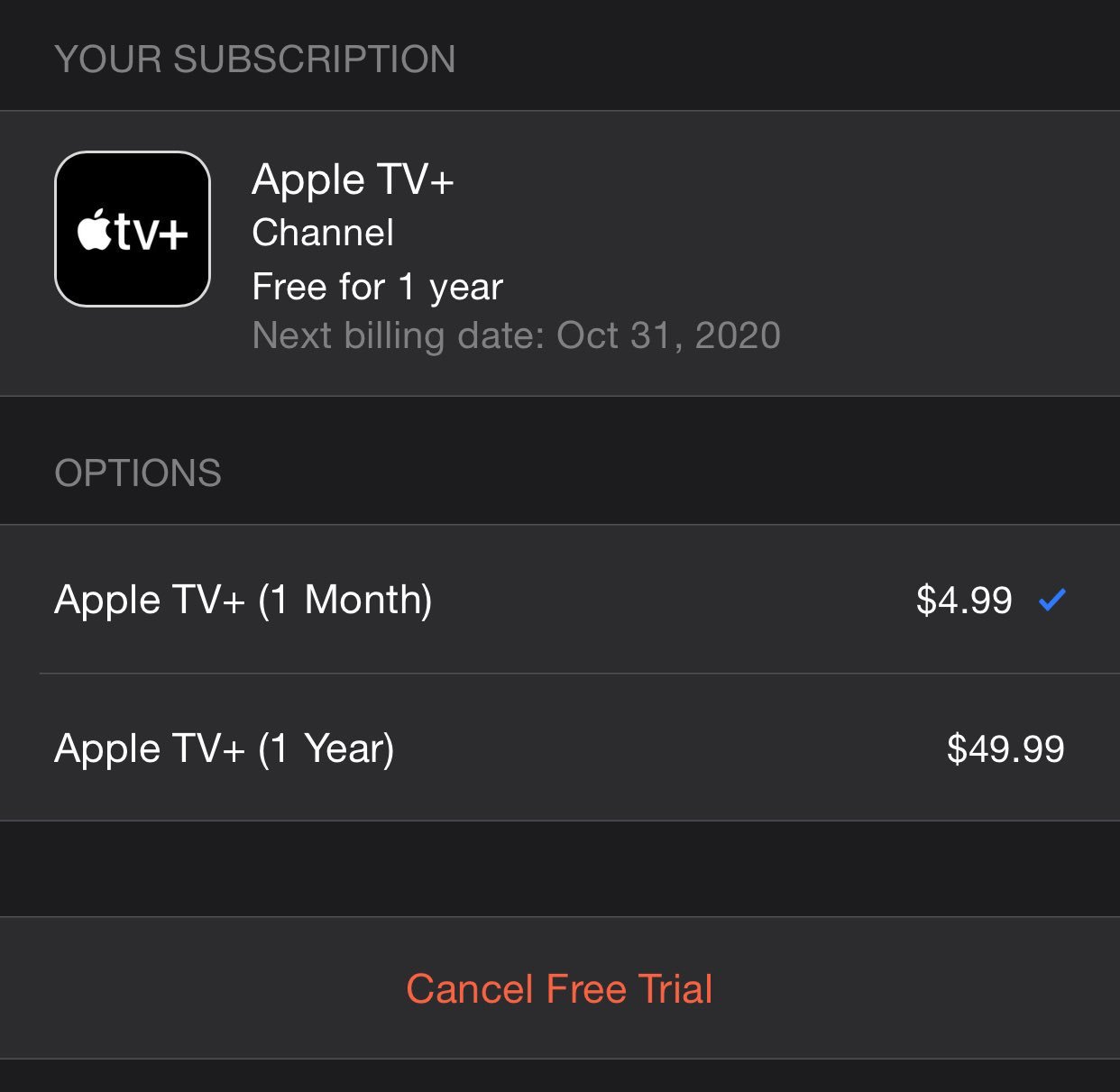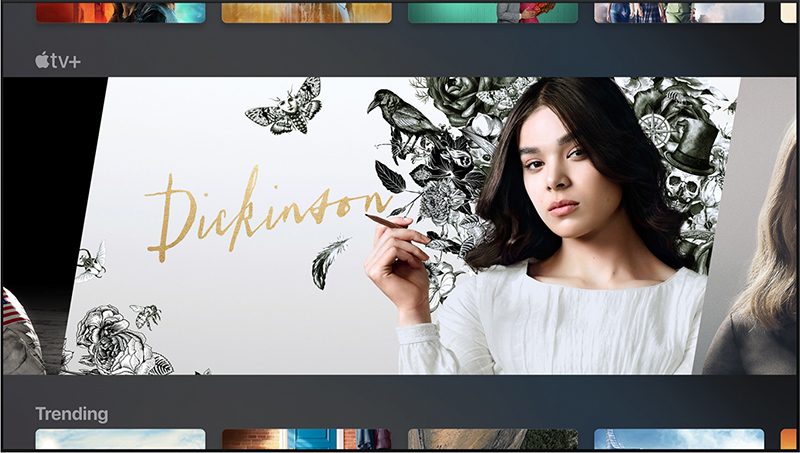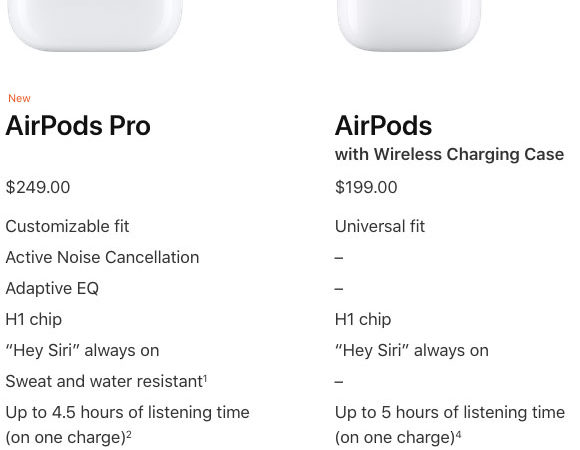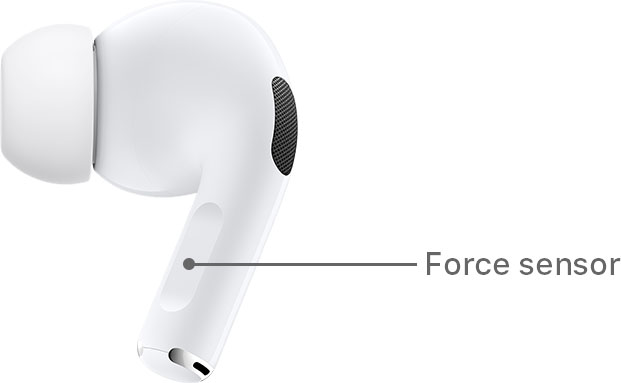Apple has unveiled higher-end
AirPods Pro with several improvements over the
regular AirPods, including active noise cancellation, improved sound quality, and water and sweat resistance. To help decide between the AirPods and AirPods Pro, read our side-by-side comparison of the earphones below.
AirPods vs AirPods Pro Differences
AirPods Pro features in bold:
- $249 vs $199
- Three Ear Tip Sizes vs One
- Noise Cancelation vs None
- Water Resistance vs None
Design and Fit Differences
AirPods Pro sport an all-new in-ear design with three sizes of soft, flexible silicone tips that click into place, including small, medium, and large. Meanwhile, the standard AirPods have a one-size fits all design. While many people found this adequate, some users had issues with the original AirPods design falling our or hurting their ears. Apple says the new tips are designed to conform to your ear shape, keeping the AirPods Pro secure, while a vent system equalizes pressure to minimize discomfort.
AirPods Pro also have a feature named the Ear Tip Fit Test that checks the fit of the earphones in your ears to determine which size of ear tips provides the best seal and acoustic performance. Ear Tip Fit Test can be accessed by tapping the info icon next to your AirPods Pro in Settings > Bluetooth.

Apple says advanced algorithms work together with the inward-facing microphones in each AirPod to measure the sound level in the ear and compare it to what is coming from the speaker driver. In just seconds, the algorithm detects whether the ear tip is the right size and has a good fit, or should be adjusted.
AirPods Pro and AirPods both have a familiar white plastic design with a stem dropping below the ear. However, while the regular AirPods are also placed in the ear, they do not have silicone ear tips.
Size and Weight Differenes
AirPods Pro are very slightly heavier than regular AirPods at 5.4 grams per earphone versus 4.0 grams, respectively. Apple says the AirPods Pro are engineered for comfort and fit, something many early reviews back.
AirPods Pro Only: Noise Cancellation and Transparency Modes
AirPods Pro feature active noise cancellation, removing background noise and allowing a user to focus on what they’re listening to.

Two microphones assist with this feature. The first is outward-facing and detects external sound, which the AirPods Pro then cancel out with anti-noise before it reaches the listener’s ear. A second inward-facing microphone listens toward the ear so that the AirPods Pro can cancel out any remaining noise detected.
Apple says the noise cancellation feature continuously adapts the sound signal 200 times per second for the best results.
If a user wants to hear something around them, they can simply press and hold the force sensor on the stem of the AirPods Pro to jump between active noise cancellation and “Transparency” mode, which lets outside sound in when necessary, such as when paying for a coffee or talking to someone nearby.
AirPods Pro have a “force sensor” on the stem to switch between active noise cancellation and Transparency mode. Press the force sensor once to play, pause, or answer a phone call; press twice to skip forward; press three times to skip back; and press and hold to switch between the listening modes.
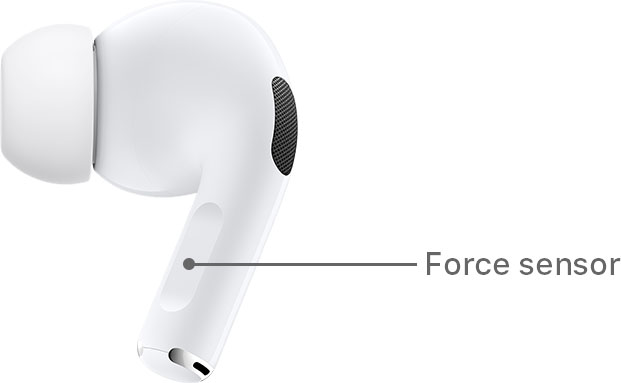
The regular AirPods do not have a force sensor, active noise cancellation, or a Transparency mode.
Sound Quality Improvements in AirPods Pro
Apple says the AirPods Pro deliver “superior sound quality” thanks to “Adaptive EQ,” which automatically tunes the low- and mid-frequencies of the music to the shape of an individual’s ear.
Apple on the AirPods Pro:
A custom-built high-excursion, low-distortion driver delivers powerful bass. A super efficient high dynamic range amplifier produces pure, incredibly clear sound while also extending battery life. And Adaptive EQ automatically tunes music to suit the shape of your ear for a rich, consistent listening experience.
Early reviews have generally agreed that the AirPods Pro sound better than the regular AirPods, but there will always be some subjectiveness.
AirPods Pro also feature an expanded mesh microphone port that Apple says improves call clarity in windy situations.
Battery Life Similar
Apple says the AirPods Pro last up to 4.5 hours per charge with noise cancellation and Transparency mode enabled. With those features disabled, the AirPods last up to five hours, consistent with the regular AirPods.
AirPods Pro also provide up to 3.5 hours of talk time per charge, up slightly from three hours with the second-generation AirPods.
Both the AirPods and AirPods Pro come with charging cases that provide additional charges for more than 24 hours of total listening time and more than 18 hours of total talk time. AirPods Pro have a wider charging case to accommodate the ear tips, but the battery does not appear to be much larger.
Added Water Resistance in AirPods Pro
AirPods Pro feature IPX4-rated water resistance, while the AirPods have no water resistance rating.
The “4” in “IPX4” means “water splashing against the enclosure from any direction shall have no harmful effect.” Apple says the AirPods Pro are “sweat and water resistant for non-water sports and exercise,” so the earphones should not be submerged in any amount of water or else damage may occur.
What’s in the Box for Each
AirPods Pro come with a Lightning to USB-C cable in the box, whereas regular AirPods have a Lightning to USB-A cable. AirPods Pro also ship with three sizes of ear tips, a wireless charging case, and documentation.
“Hey Siri” and Bluetooth: Same

Both the second-generation AirPods and AirPods Pro feature an Apple-designed H1 chip that enables hands-free “Hey Siri” support for calling someone, controlling music playback, having messages read aloud, and more with voice commands. The first-generation AirPods do not support this feature.
Both the AirPods and AirPods Pro support Bluetooth 5.0.
Pricing Difference
In the United States, AirPods Pro are priced at $249 with a wireless charging case. The second-generation AirPods are available with a wired or wireless charging case for $159 or $199, respectively.
In other words, the AirPods Pro are $50 to $90 more expensive than AirPods.
AirPods Pro vs AirPods Bottom Line
The regular AirPods are a perfectly fine choice for truly wireless earphones, with roughly the same battery life as the AirPods Pro. Choose the higher-end AirPods Pro if you desire improved sound, noise cancellation, and water resistance.
This article, “AirPods vs. AirPods Pro: Features Compared” first appeared on MacRumors.com
Discuss this article in our forums