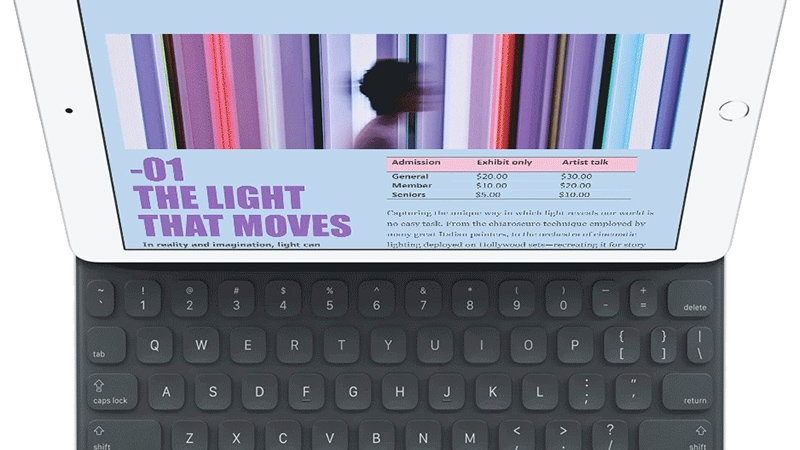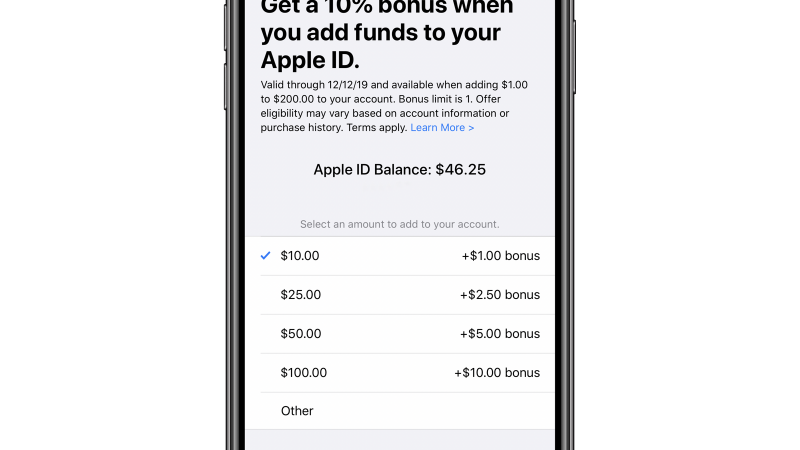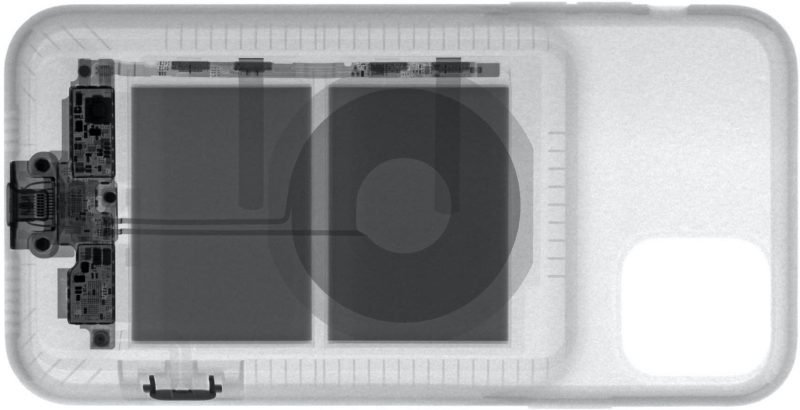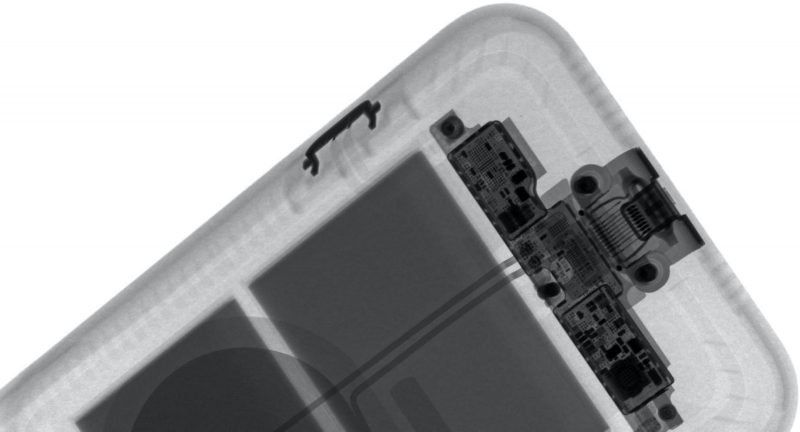Fuse, known for its Side Winder cable organizers for keeping the MacBook’s cord and power adapter neat and tidy, is today
launching a whole new lineup of cord management products.
There are cord winding options for Apple’s MacBooks, the iPhone, the iPad, and Apple headphones, which basically covers Apple’s entire lineup. Ahead of the debut of the new products, Fuse sent me a selection to test out. Below, I’ll go over each option and my thoughts.

The Snap Backs ($13.99)
Fuse’s Snap Backs are a collection of sleeve-style cable mounts that fit over various Apple chargers. There are versions for the 5W iPhone charger, the 12W iPhone/iPad charger, the 18W iPad charger, and the 29W MacBook Pro charger.
Basically, you tuck a charger into the opening of the Snap Back and then wind the cord along the bottom part, securing the end of the cord in place with a little notch at the bottom.

The Snap Backs are made from a fairly malleable plastic that’s easy to put on the charger and take off when needed, and they keep charging cords from coming unwrapped in a bag. There’s minimal bulk added here, but they do increase the size of the charger a bit due to the extra material for winding the cord.
All of these leave the power adapters usable, so you can plug in a power adapter and unwind the exact amount of cord that you need while leaving the rest wound up and out of the way.

There’s enough room on each of the Snap Backs to accommodate cables that are between one and six feet in length, which is super handy for those extra long cables you might have. The 29W model for the MacBook and MacBook Air power adapters accommodates cables up to eight feet long.
The Side Winder Mini ($9.99)
The Side Winder Mini is a little donut-shaped reel that’s a little over an inch wide, and it’s designed to let you wrap up your iPhone cables, corded headphones, micro-USB cables, and more.

Basically, you can wrap up any one foot to five foot cable, winding it up so it’s neatly organized and out of the way. There are notches at several spots along the Side Winder Mini, which makes it convenient to tuck in the end of the cable so it won’t come loose.

I’ve used cable wraps like this before and while the Side Winder Mini isn’t anything revolutionary, it works well with minimal hassle and it has an affordable price tag.
The Side Winder Max ($10.99)
The Side Winder Max is identical to the Side Winder Mini but it’s bigger and able to accommodate cables that are between one foot and 10 feet in length.

The Side Winder Mini is made for thinner iPhone cables, but this larger Side Winder Max can work with an iPhone cable or a thicker USB-C to USB-C or USB-C to Lightning cable.

The Side Winder Watch ($12.99)
The Side Winder Watch is perhaps one of the most convenient of the new cable management options from Fuse, given its utility. You can tuck the Apple Watch charging puck into the center of the Side Winder Watch, and then wrap the cord around it.

It’s shaped like a little circular reel, and it lets you pull out enough cable for charging while leaving the rest of the cable out of the way. The Apple Watch can go right on the front of the Side Winder Watch when you need to charge it.
The Side Winder Watch is compact (about two inches across) and it’s made from a flexible plastic with several notches to make sure the ends of the Apple Watch cable stay in place. There’s enough space in the center to accommodate either the 1mm or 2mm Apple Watch cables, and it works with both the plastic and the metal cables.

Because of the reel design, you can pull out as much cable or as little cable as you need, and then wind it right back up again when you’re done charging, tucking the Side Winder Watch into a pocket or bag.
This is perhaps one of my favorite Apple Watch charging and cable organizing solutions that I’ve tried given its simplicity and its affordable price point. Most Apple Watches should be able to charge with this design as even the wrap bands should be able to fit over the back.
The Side Kick Pro ($19.99)
Fuse’s Side Kick Pro is designed to work with the 13, 15, and 16-inch MacBook Pro models. It’s a little pop out cord wrangling socket that attaches to the side of the power adapter using adhesive.
When you need to wind up the cord, you can pop it out and wrap the cord neatly, so it tucks easily away in a bag or a drawer. When the cord is in use, you can pop the Side Kick Pro back down, and it takes up minimal space. When the cord is wound up, there are little grooves at two sides of the Side Kick Pro for tucking in the end of the cable so it stays secure.

I’ve been using the original version of the Side Kick Pro (for my 29W MacBook Charger) for quite some time now, and it still works as well as the day that I got it even though it’s been popped up and down countless times. Even though the Side Winder Pro is slim when not in use, it pops up far enough that the entire length of the MacBook Pro USB-C cable can be wound up.

In my experience, it’s impossible to wind up the MacBook Pro USB-C cable around the power adapter in a way that gets it to stay in place, which is why the Side Kick Pro is one of my favorite products in the collection. The Side Kick doesn’t accommodate the extension cable for the MacBook Pro power cable nor does it have the reel-like winding mechanism of the Side Winder, which is something to keep in mind.
I’ve been using the Side Winder Pro with a USB-C power adapter, but it does also work with older MagSafe power adapters.
The Side Winder ($29.99)
The Side Winder was Fuse’s first product, and while it’s not new today, it’s a useful option for managing a MacBook Pro cord.
The Side Winder is a solid option if you have a 13, 15, or 16-inch MacBook Pro or a MacBook Air (either MagSafe or USB-C) and need to use the extension cable.

The MacBook Pro’s power adapter goes in the center and the two cables wrap up around it. The design lets the cable be pulled out as needed, so you can get the length you need to reach a power outlet while keeping the rest wound up.
It takes just a few seconds to fully wind a cable using the Side Winder, and it’s a whole lot more convenient than trying to wrap up a naked cable. I don’t know about anyone else, but attempting to put a MacBook Pro power adapter in my backpack as is just results in a cable mess when I take it out again.

I don’t often need to use the extension cable with my MacBook Pro cord so the Side Kick isn’t always my first cable management choice because it can be a bit bulky, but if you need the full length of the cable, it works great.
If you’re just using the USB-C to USB-C cable portion of the MacBook Pro power adapter, the Side Kick Pro is a more compact choice.
Bottom Line
I absolutely hate cords and cables. I look forward to the day when all of our electronics operate wirelessly, but until then, cable organizers like the options from Fuse are the best way to keep cable mess under control.
Fuse’s Side Winder has been popular since launch, and its new smaller Side Winder cable organizers build on that convenient reel design to let you wrangle iPhone cables, USB-C cables, and more, while the Snap Backs offer cable management options that also keep the power adapter in mind. All of these cable organization options also come in either black or white, so you can go with whichever color you prefer.
I’m a fan of Fuse’s entire cable management lineup and I appreciate the affordable price points and simple, useful designs. If you’re looking for new options for keeping your cables organized, Fuses’s new products are worth checking out.
How to Buy
All of the newly launched cable organizing products can be purchased from the Fuse website. Fuse is offering a Black Friday deal right now with 30 percent off of all products site wide, which significantly drops the price of the new accessories.
This article, “Review: Fuse Launches New Cable Organizer Lineup for Wrangling All Your Apple Device Cords” first appeared on MacRumors.com
Discuss this article in our forums