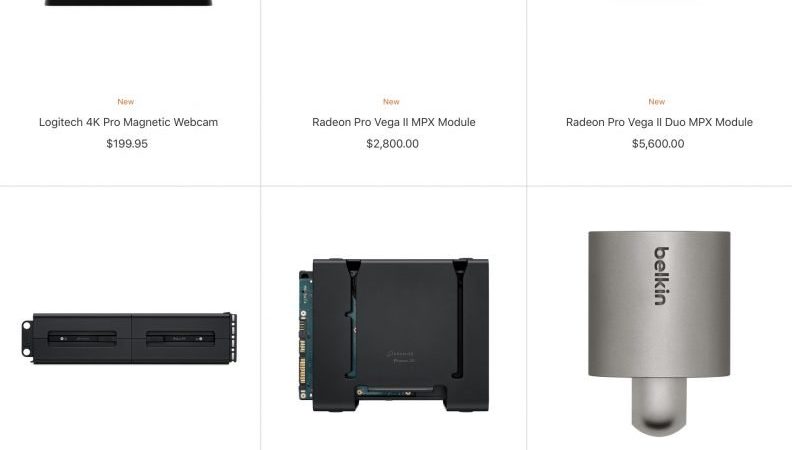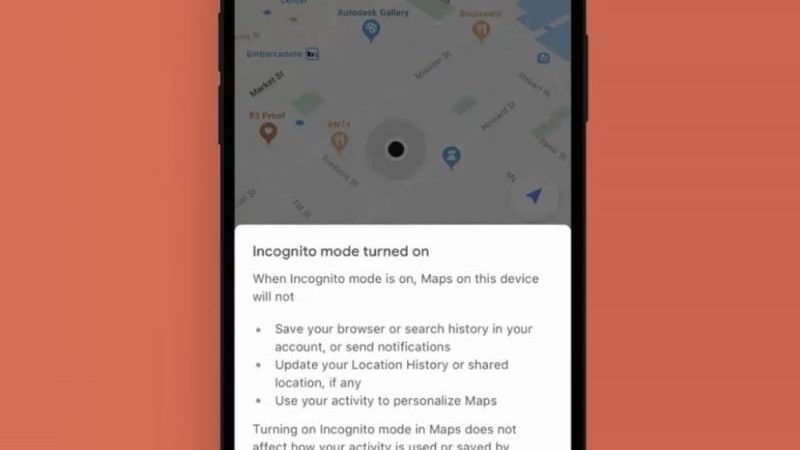The new Mac Pro accessories include Apple’s Afterburner card, AMD’s Radeon Pro Vega II MPX and Vega II Duo MPX graphics modules, Promise’s custom Pegasus R4i and Pegasus J2i storage modules, Belkin’s lock adapter for use with a third-party lock or cable, Belkin’s AUX power cable kit, and up to 256GB DDR4 ECC memory kits.
For the Pro Display XDR, there is an optional $999 stand, a VESA mount adapter, and Logitech’s 4K Pro Magnetic Webcam for $199.95.

Designed specifically for the Pro Display XDR, the Pro Magnetic Webcam features 4K Ultra HD resolution video with advanced HDR. “RightLight 3” technology automatically adjusts the video based on both poor lighting and direct sunlight. A secure magnetic mount attaches the webcam to the display.
Many of the accessories ship within the next week, but some are not yet available.
Silver-and-Black Magic Accessories Limited to New Mac Pro

The new Mac Pro comes with a new silver-and-black Magic Keyboard with a numeric keypad and a black Magic Mouse, with an optional silver-and-black Magic Trackpad available as well. These accessories are currently limited to the new Mac Pro and have not been made available to purchase separately.
This is similar to when Space Gray versions of the Magic accessories were limited to the iMac Pro when that computer launched in December 2017, but they became available to purchase separately in March 2018.
This article, “New Mac Pro Accessories Added to Apple Store, Plus Logitech 4K Webcam for Pro Display XDR” first appeared on MacRumors.com
Discuss this article in our forums
Powered by WPeMatico