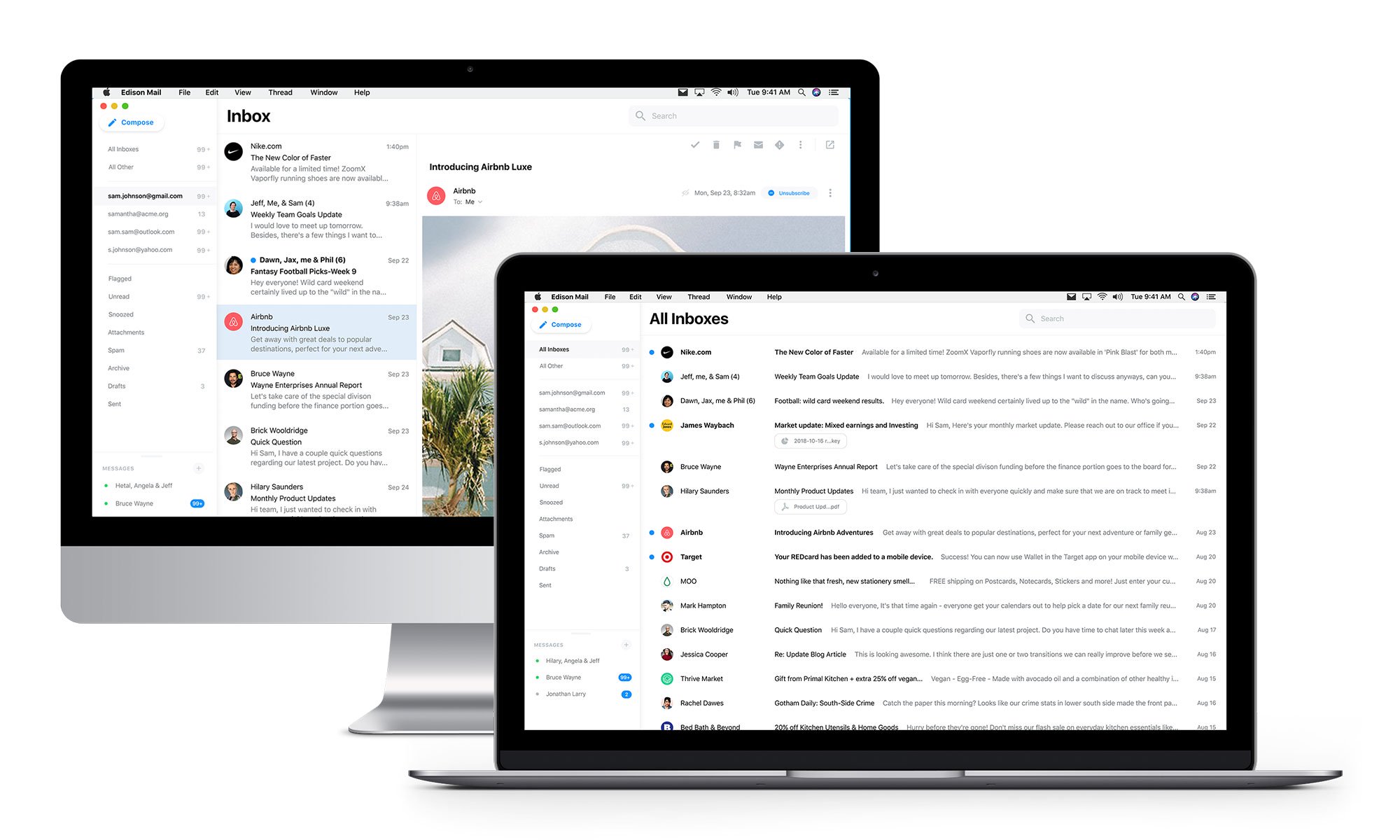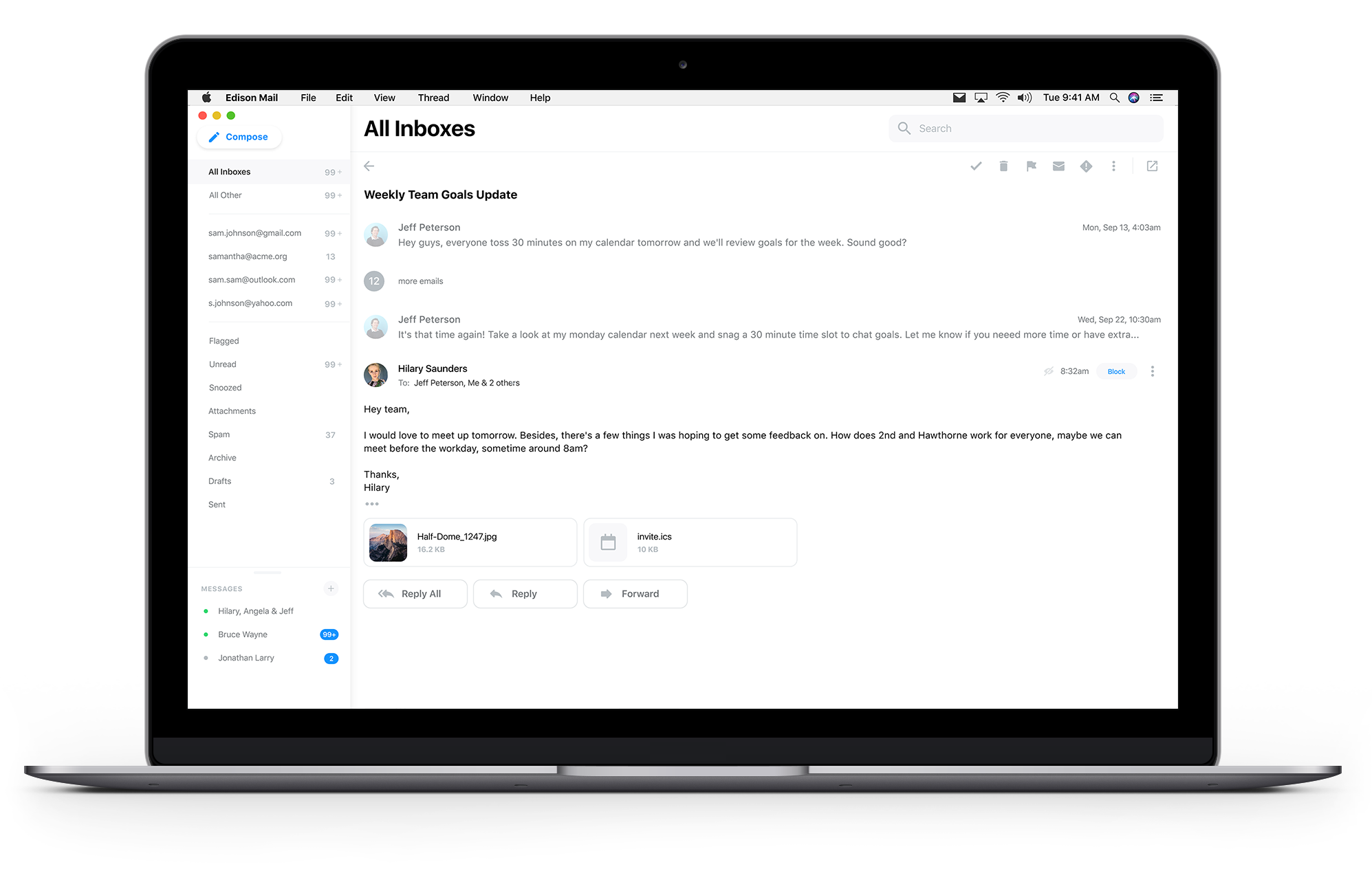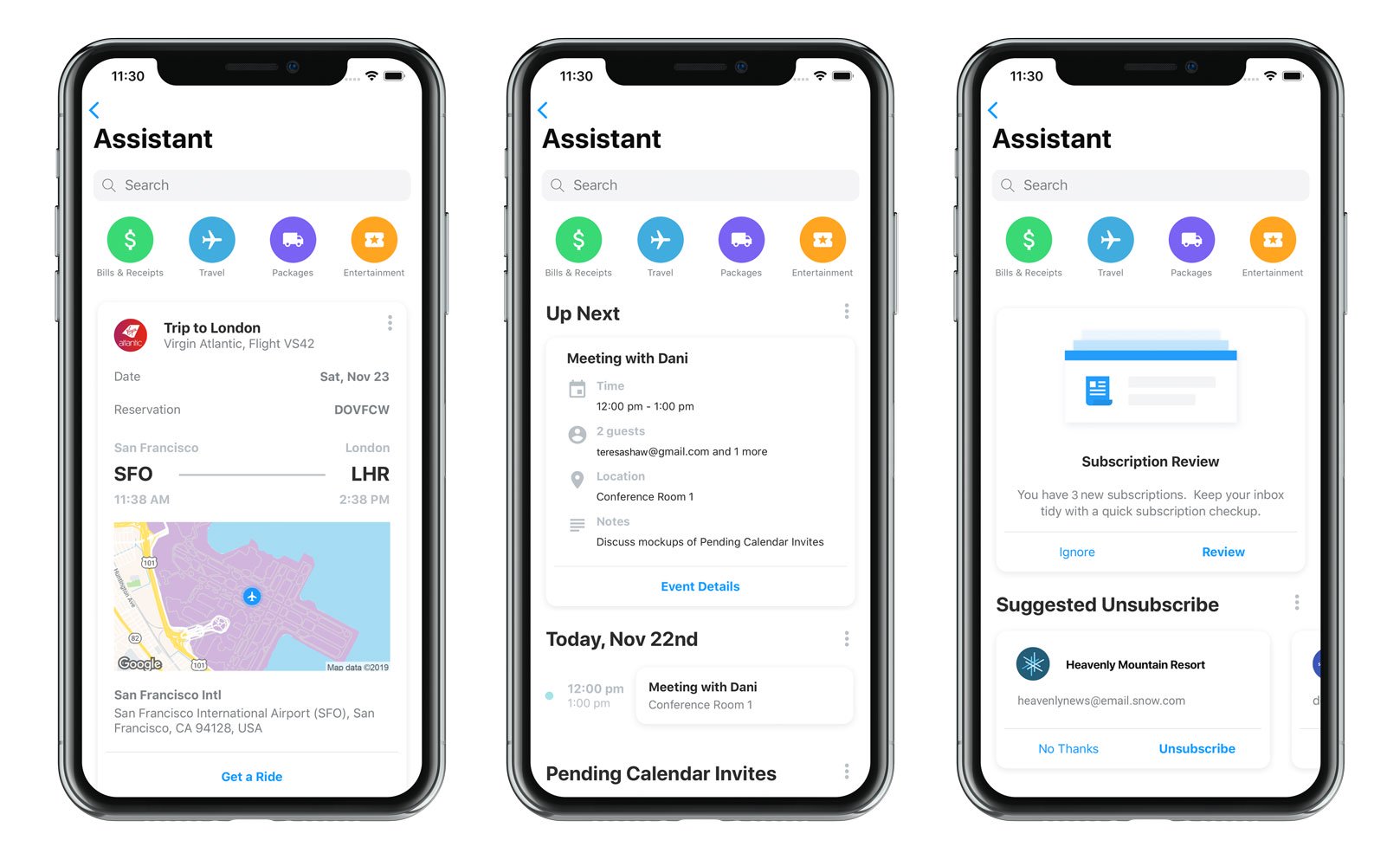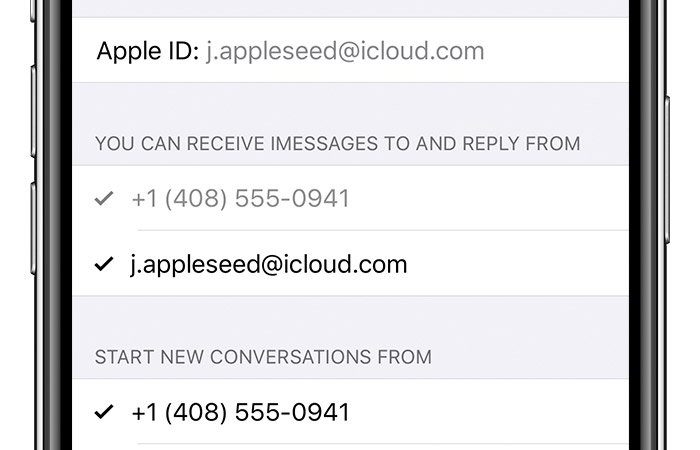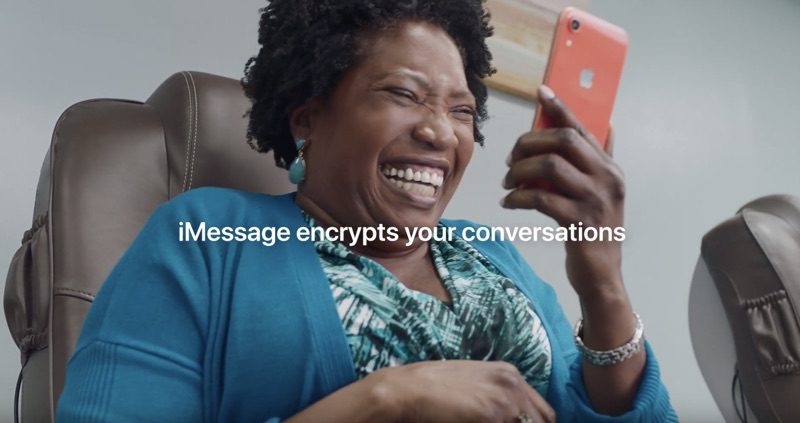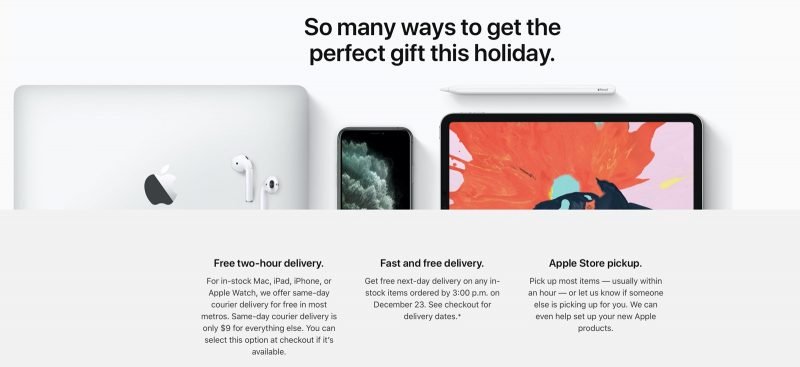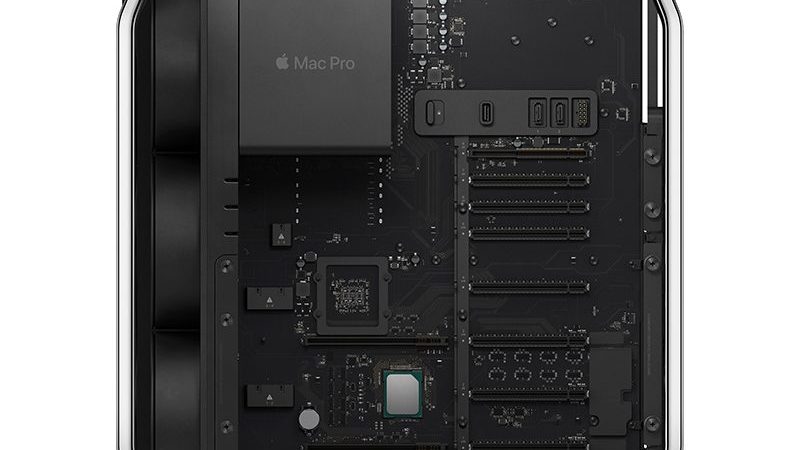The nano-texture glass costs an extra $1,000, and as it turns out, it also impacts how the Pro Display XDR can be cleaned.
According to an Apple support document, the Pro Display XDR with nano-texture glass must be cleaned only with the dry polishing cloth that Apple provides. No water or liquids should be used to clean the glass.
Apple warns that Pro Display XDR owners should never use any other cloths to clean the glass, and if the included dry polishing cloth is lost, Apple Support should be contacted so another cloth can be ordered. There’s no word yet on what Apple is charging for replacement cleaning cloths.
Apple also has specific instructions for washing the polishing cloth, which includes using dish soap and water, rinsing thoroughly, and then letting it air dry for at least 24 hours.
The standard Pro Display XDR glass can be cleaned with a standard microfiber cloth and a small amount of water, while the casing can be cleaned using a soft, slightly damp, lint-free cloth.
Since its announcement, the Pro Display XDR has been the butt of multiple jokes as Apple is charging $4,999 for the display, and an extra $999 for its stand. The need for a specific Apple-designed cleaning cloth isn’t likely to help the situation.
Apple’s Pro Display XDR, which is meant to be used alongside the Mac Pro, is available starting today. Pro Display XDR orders with standard glass will start arriving to customers on December 20, but the Pro Display XDR with nano-texture glass won’t be available until January 21 at the earliest.
This article, “Apple’s Pro Display XDR With Nano-Texture Can Only Be Cleaned With Special Apple-Provided Cloth” first appeared on MacRumors.com
Discuss this article in our forums
Powered by WPeMatico