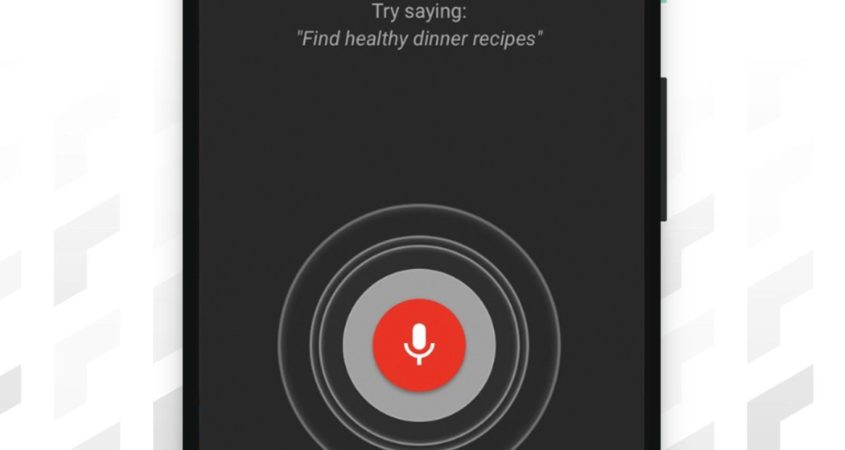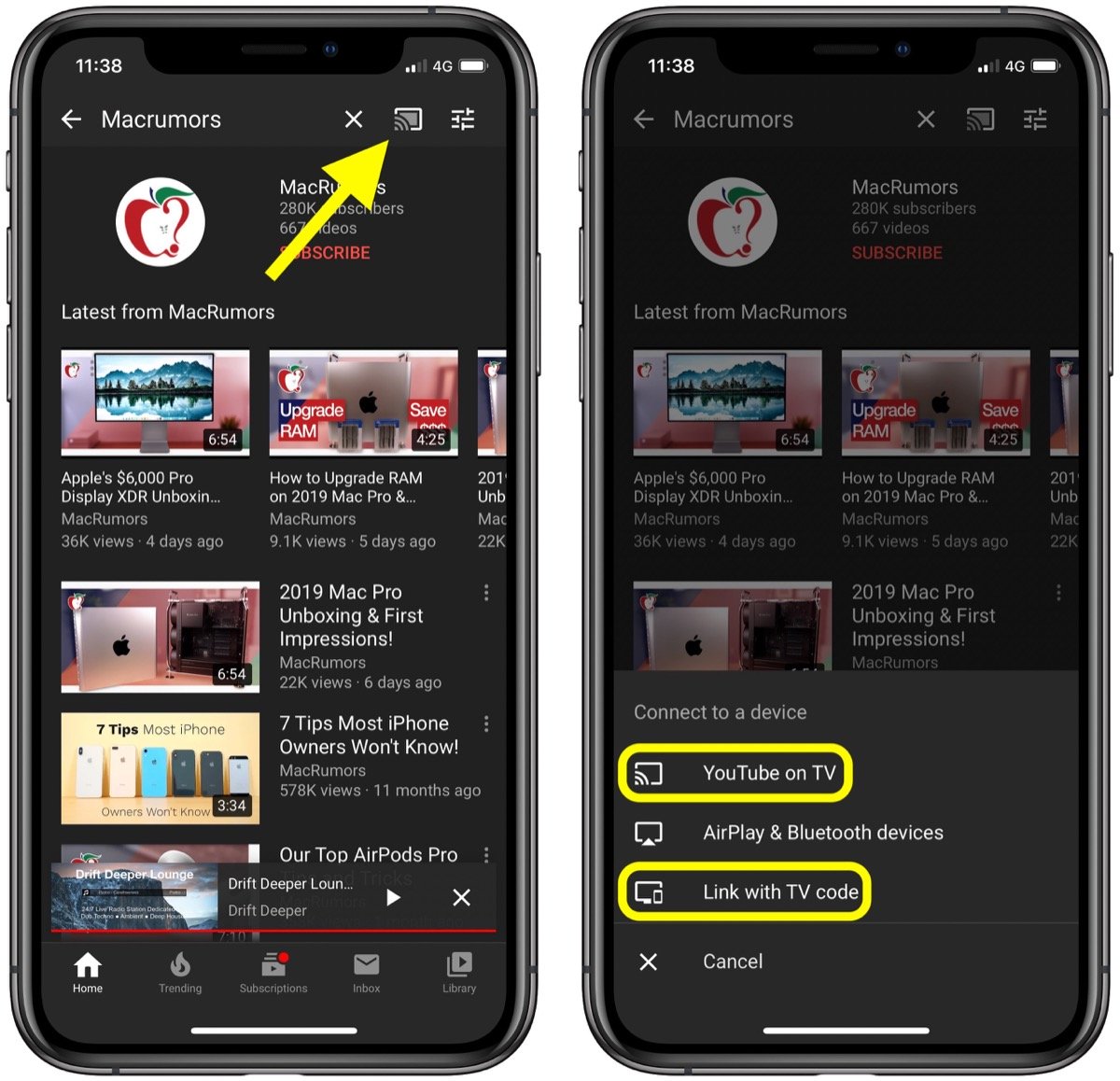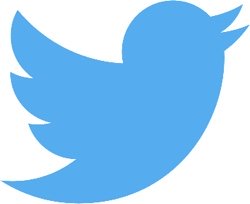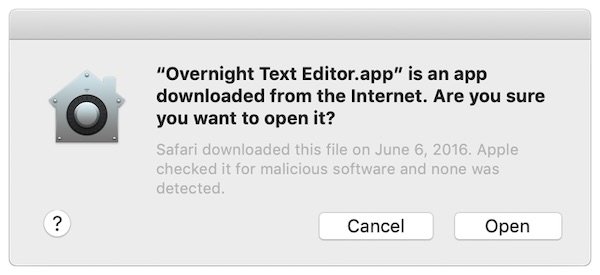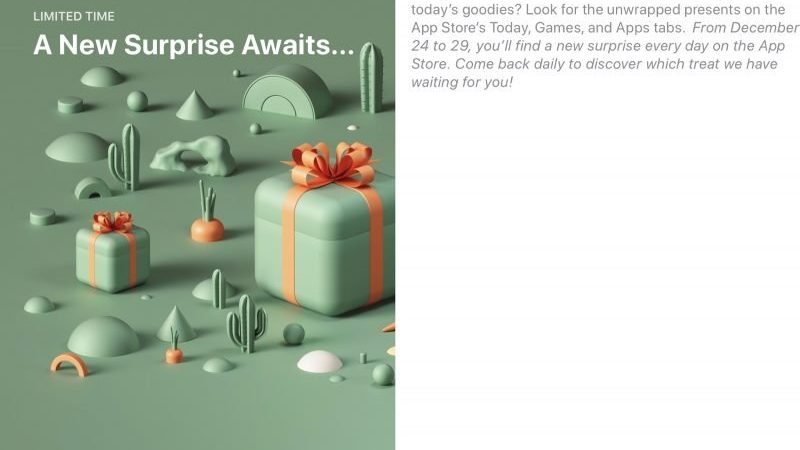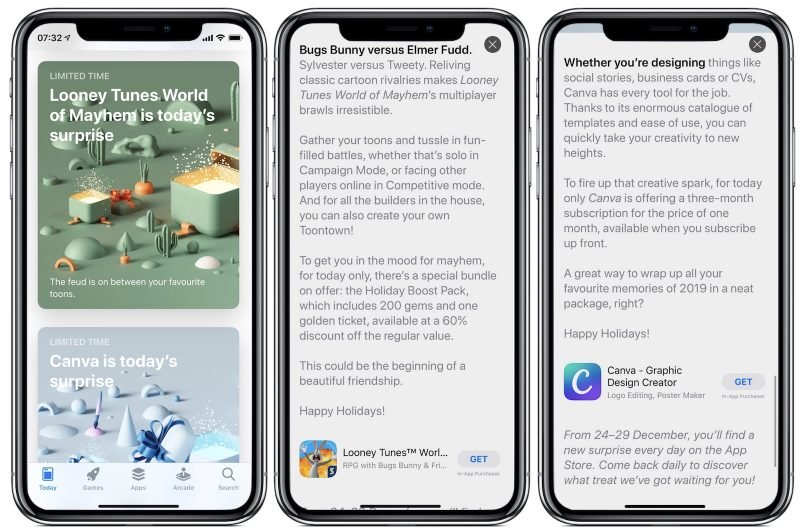If you received AirPods as a gift, make sure to take a look through all of the how tos in this guide, because there are plenty of AirPods and AirPods Pro tips and tricks worth knowing.
Basic Features
- How to Set Up and Connect Your New AirPods 2
- How to Charge AirPods and AirPods 2
- How to Change the Name of Your AirPods
- How to Use Just One AirPod
- How to Clean Your AirPods
- How to Find Your AirPods Serial Number and Check Your Firmware
- How to Update Your AirPods
- How to Answer a Phone Call on AirPods
- How to Wirelessly Charge Your AirPods
Must-Know Tutorials
- How to Use the ‘Hey Siri’ Command With AirPods 2 and AirPods Pro
- How to Turn Off Automatic Ear Detection on Your AirPods
- What Does the Light on the AirPods Case Mean?
- How to Pair AirPods to Your Apple Watch
- How to Unpair Your AirPods From iPhone, Apple TV, Apple Watch, or Mac
- How to Have AirPods Announce Your Calls
Connectivity With iPhone, Apple Watch, and Mac
- How to Switch Devices When Using AirPods
- How to Check AirPods Battery Life on iPhone and Apple Watch
- How to Use AirPods With Your Mac and Customize Controls
Tips and Tricks
- How to Use Just One AirPod
- How to Set AirPods Microphone to Just One AirPod
- How to Share One Pair of AirPods With a Friend
- You Can Tap Your Ear to Activate Your AirPods
- How to Get Siri to Announce Incoming Messages Over AirPods
Troubleshooting
- How to Reset AirPods, AirPods 2, and AirPods Pro
- Lose an AirPod? What You Can Do
- How to Troubleshoot Problems with AirPods
- Only One AirPod Working? Here’s How to Fix the Problem
- How Long Do AirPods and AirPods Pro Last?
Just for the AirPods Pro
- How to Control the Noise Cancellation Feature on AirPods Pro
- How to Customize the Force Sensor Gesture Functions on AirPods Pro
- How to Perform an Ear Tip Fit Test on AirPods Pro
- How to Control the Transparency Feature on AirPods Pro
- How to Buy Replacement AirPods Pro Ear Tips
AirPods Guides
- AirPods: Our Complete Guide to Apple’s Wireless Earphones
- Powerbeats Pro vs. AirPods 2
- AirPods vs. AirPods Pro: Features Compared
- AirPods Pro vs Powerbeats Pro
Videos
More Info
Know a super useful iPhone tip that other MacRumors readers might not be aware of? Make sure to share it in the comments below.
For more info on Apple’s latest iPhones, and the iOS 13 operating system, make sure to check out our detailed roundups: AirPods 2 and AirPods Pro.
This article, “How Tos, Guides, and Tips for New AirPods Owners” first appeared on MacRumors.com
Discuss this article in our forums
Powered by WPeMatico