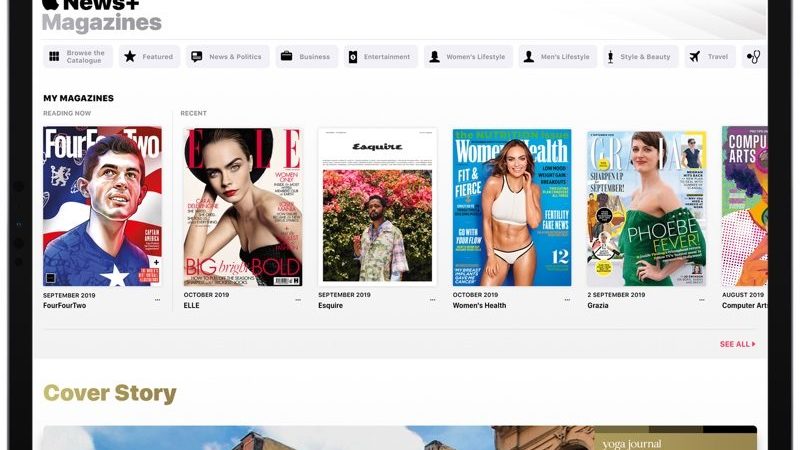Apple today updated its line of iWork apps for iOS devices, introducing support for
iOS 13 on Numbers, Pages, and Keynote.
Pages and Numbers now offer Dark Mode support, allowing them to work with either light or dark themes on iPhones and iPads. For all of the apps, Apple has also added support for accessing two iWork documents side by side on the iPad using Split View, so you can access two Pages documents side by side, or two Numbers spreadsheets.
Custom fonts are now supported, screenshots of entire documents can be captured, and files can be accessed from a USB drive, external hard drive, or file server. Additional changes are outlined in the release notes for each app below.
Pages Release Notes:
– Enable Dark Mode to emphasize your content.*
– On iPadOS, use Pages in multiple spaces or edit two documents side by side in Split View.
– Support for new iOS 13 and iPadOS text editing and navigation gestures.*
– Set the default font and font size used for all new documents created from basic templates.
– Use custom fonts installed from the App Store.*
– Capture a screenshot of an entire document, mark it up, then easily share it as a PDF.*
– Access files from a USB drive, external hard drive, or file server.*
– Listen to an audio representation of your chart using VoiceOver.*
– Add accessibility descriptions to audio, video, and drawings.
– Improved accessibility of exported PDFs.
– Support for HEVC-formatted movies, enabling reduced file size while preserving visual quality.
– Select multiple objects by pressing Shift or Command on a hardware keyboard.
Numbers Release Notes:
– Enable Dark Mode to emphasize your content.*
– On iPadOS, use Numbers in multiple spaces or edit two spreadsheets side by side in Split View.
– Support for new iOS 13 and iPadOS text editing and navigation gestures.*
– Use custom fonts installed from the App Store.*
– Capture a screenshot of an entire spreadsheet, mark it up, then easily share it as a PDF.*
– Access files from a USB drive, external hard drive, or file server.*
– Listen to an audio representation of your chart using VoiceOver.*
– Add accessibility descriptions to audio, video, and drawings.
– Improved accessibility of exported PDFs.
– Support for HEVC-formatted movies, enabling reduced file size while preserving visual quality.
– Select multiple objects by pressing Shift or Command on a hardware keyboard.
Keynote Release Notes:
– On iPadOS, use Keynote in multiple spaces or edit two presentations side by side in Split View.
– Support for new iOS 13 and iPadOS text editing and navigation gestures.*
– Use custom fonts installed from the App Store.*
– Capture a screenshot of an entire presentation, mark it up, then easily share it as a PDF.*
– Access files from a USB drive, external hard drive, or file server.*
– Listen to an audio representation of your chart using VoiceOver.*
– Add accessibility descriptions to audio, video, and drawings.
– Improved accessibility of exported PDFs.
– Support for HEVC-formatted movies, enabling reduced file size while preserving visual quality.
– Select multiple objects by pressing Shift or Command on a hardware keyboard.
In addition to updating its iOS iWork apps for iOS 13, Apple has also introduced updates for Numbers, Keynote, and Pages on the Mac. The iWork for Mac updates are minor in scale, focusing on performance improvements and bug fixes. Details are available in the release notes below.
Pages for Mac Release Notes:
– Set the default font and font size used for all new documents created from basic templates.
– Easily add HEVC-formatted movies to documents, enabling reduced file size while preserving visual quality.
– Jump to a specific page in your document using a new menu command.
– Add accessibility descriptions to audio, video, and drawings.
– Improved accessibility of exported PDFs.
Numbers for Mac Release Notes:
– Improved performance when working with large tables.
– Easily add HEVC-formatted movies to spreadsheets, enabling reduced file size while preserving visual quality.
– Add accessibility descriptions to audio, video, and drawings.
– Improved accessibility of exported PDFs.
Keynote for Mac Release Notes:
– Easily add HEVC-formatted movies to presentations, enabling reduced file size while preserving visual quality.
– Jump to a specific slide in your presentation using a new menu command.
– Add accessibility descriptions to audio, video, and drawings.
– Improved accessibility of exported PDFs.
All of the new updates are available now from the iOS App Store and macOS App Store.
Apple’s iWork apps are free downloads for everyone.
This article, “Apple Updates Numbers, Pages and Keynote for iOS With iOS 13 Support, Mac Apps Gain Bug Fixes” first appeared on MacRumors.com
Discuss this article in our forums