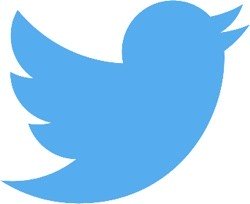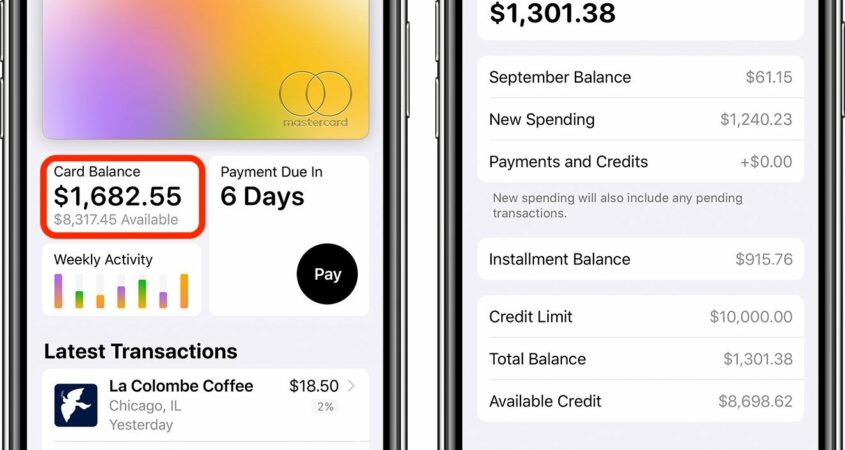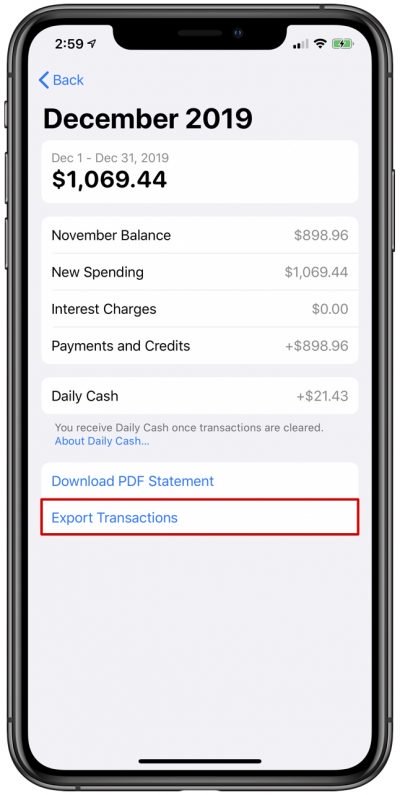As noted on the MacRumors forums, updates to the Tetris apps say that the games are being retired, with no word on why. From the app updates:
Hello Fans, We have had an amazing journey with you so far but sadly, it is time to say goodbye. As of April 21, 2020, EA’s Tetris(R) app will be retired, and will no longer be available to play. Kindly note that you will still be able to enjoy the game and use any existing in-game items until April 21, 2020. We hope you have gotten many hours of enjoyment out of this game and we appreciate your ongoing support. Thank you!
Customers who have purchased in-app items in one of EA’s Tetris apps will need to use those items up before the game is retired on April 21, 2020. Though some apps remain available to play after being pulled from the App Store, it sounds like EA is removing access to the Tetris games entirely.
Tetris has been a staple iOS game since the iPhone launched, offering up well-known and well-loved block stacking puzzle gameplay. EA has offered several updates for its Tetris apps over the years, but prior to today’s announcement about retirement, the apps had not seen an update since the summer of 2018.
This article, “EA Retiring Tetris Apps for iOS in April 2020” first appeared on MacRumors.com
Discuss this article in our forums
Powered by WPeMatico